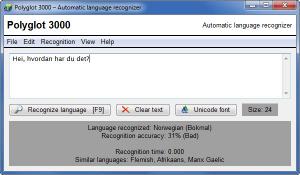Polyglot 3000
3.79
Size: 2.65 MB
Downloads: 5584
Platform: Windows (All Versions)
The Likasoft-developed application Polyglot will help you figure out what language you’re dealing with. Copy/paste a piece of text in a foreign language or open a text file that contains text in a foreign language and Polyglot 3000 will tell you what foreign language you’re dealing with. It will tell you if the text is in Norwegian, Russian, German, French, or any other of the 474 languages the application provides support for.
The Polyglot 3000 installation file is only 2.2MB in size, so downloading it will not take much of your time. The setup wizard that helps you install Polyglot 3000 on top of anything from Windows 95 up to Windows 8 asks you to pick the installation directory and choose if you want a desktop shortcut. Clicking through the setup wizard won’t take much of your time either.
The minimalistic Polyglot 3000 interface will not pose a problem from an ease of use point of view. Starting from top to bottom, you have a traditional File Menu, a text box to type or copy/paste text, a Recognize Language, Clear Text and Unicode Font underneath, and a box at the bottom that tells you what foreign language you’re dealing with. From the View menu you can choose between several color schemes for Polyglot 3000.
There are two ways to use Polyglot 3000. One would be to type in or copy/paste foreign words, phrases, or text. The other would be to load a text file via File -> Open Text. Once you have your foreign text, you need only click the Recognize Language button or press the F9 hotkey. The Polyglot 3000 application will go to work and very quickly identify the foreign language.
Polyglot 3000 can recognize words, phrases, or text from 474 languages. And speaking about languages, you can choose between numerous languages for the application’s interface.
You don’t have to part with your money to use the Polyglot 3000 – it is freeware.
The automatic language identifier Polyglot 3000 will take a look at the foreign words, phrases or text you provide and tell you what foreign language you’re dealing with.
Pros
Polyglot 3000 works with just about any Windows edition you can think of, 32 and 64-bit editions included. The interface is very user friendly; pick between various color schemes for the interface, choose one of many supported languages for the interface. Polyglot 3000 recognizes text from more than 470 languages. The application is freeware.
Cons
Sometimes it has problems correctly identifying the foreign language, especially when presented with only a few words from a foreign language.
Polyglot 3000
3.79
Download
Polyglot 3000 Awards

Polyglot 3000 Editor’s Review Rating
Polyglot 3000 has been reviewed by George Norman on 13 Jun 2012. Based on the user interface, features and complexity, Findmysoft has rated Polyglot 3000 3 out of 5 stars, naming it Very Good